Migrating your website to a new hosting provider can be a daunting task, but with careful planning and execution, it can be a smooth process. Here are 30 points to consider, along with the pros and cons of each step in the website migration process:
1. Evaluate Your Current Hosting:
- Pros: Understand your needs and reasons for migration.
- Cons: Migration may not be necessary for all websites.
2. Choose a New Hosting Provider:
- Pros: Research providers that meet your requirements.
- Cons: Potential compatibility issues with your current setup.
3. Backup Your Website:
- Pros: Ensures data safety during migration.
- Cons: Regular backups may require additional storage.
4. Assess Website Size and Content:
- Pros: Determine the amount of data to transfer.
- Cons: Large websites may require more time and resources.
5. Select a Migration Method:
- Pros: Choose between manual, automated, or assisted migration.
- Cons: Each method has its own complexities.
6. Set Up Your New Hosting Account:
- Pros: Prepare the new hosting environment.
- Cons: Potential for configuration errors.
7. Configure DNS Settings:
- Pros: Update DNS records to point to the new host.
- Cons: DNS changes can take time to propagate.
8. Transfer Website Files:
- Pros: Move website files to the new server.
- Cons: Slow transfer speeds for large sites.
9. Export and Import Databases:
- Pros: Ensure database consistency during migration.
- Cons: Database structure differences may require adjustments.
10. Test Your Website: – Pros: Verify functionality on the new server. – Cons: Identifying and fixing issues can be time-consuming.
11. Update Configuration Files: – Pros: Modify configuration files as needed. – Cons: Syntax errors can disrupt site functionality.
12. Check Email Configuration: – Pros: Ensure email accounts and settings are transferred correctly. – Cons: Email services may experience downtime during migration.
13. Handle Domain Transfers: – Pros: Transfer domain registration if necessary. – Cons: Domain transfers can be a lengthy process.
14. Update CMS and Plugins: – Pros: Ensure your CMS and plugins are up to date. – Cons: Updates may introduce compatibility issues.
15. Test Website Performance: – Pros: Monitor website speed and performance. – Cons: Optimization may be required for different hosting environments.
16. Address SEO Concerns: – Pros: Update sitemaps, robots.txt, and SEO settings. – Cons: SEO rankings can temporarily fluctuate.
17. Implement Security Measures: – Pros: Strengthen security on the new server. – Cons: Incorrect configurations may lead to vulnerabilities.
18. Set Up SSL Certificates: – Pros: Ensure secure connections with SSL. – Cons: SSL installation can be complex.
19. Test Website Responsiveness: – Pros: Check how your site performs on various devices. – Cons: Responsive design may require adjustments.
20. Monitor for Broken Links: – Pros: Identify and fix broken links and 404 errors. – Cons: Manually checking links can be time-consuming.
21. Update Contact Information: – Pros: Ensure accurate contact details on your website. – Cons: Overlooked updates can confuse visitors.
22. Perform Browser Compatibility Testing: – Pros: Confirm your site works in popular browsers. – Cons: Debugging browser-specific issues can be challenging.
23. Configure Email Services: – Pros: Set up email accounts and forwarders. – Cons: Email configuration can be complex.
24. Monitor Website Logs: – Pros: Keep an eye on server logs for issues. – Cons: Log analysis requires expertise.
25. Update Content Delivery Network (CDN) Settings: – Pros: Ensure CDN settings point to the new server. – Cons: Configuration errors can disrupt content delivery.
26. Check DNS Settings Again: – Pros: Double-check DNS records for accuracy. – Cons: DNS propagation delays can affect accessibility.
27. Plan for Downtime: – Pros: Notify users of scheduled downtime. – Cons: Downtime can affect user experience.
28. Monitor for Post-Migration Issues: – Pros: Continuously monitor for any issues that arise. – Cons: Addressing unforeseen problems may be necessary.
29. Document the Migration Process: – Pros: Create a detailed migration log. – Cons: Documentation requires time and diligence.
30. Celebrate a Successful Migration: – Pros: Enjoy the benefits of a smoothly executed migration. – Cons: Ongoing maintenance and updates are still essential.
In conclusion, website migration is a complex process, but careful planning and execution can minimize disruptions and ensure a successful transition to a new hosting provider. While there are potential challenges and risks involved, following best practices and staying organized will help you navigate the migration process effectively.













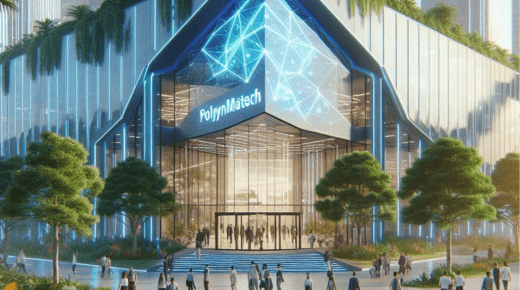



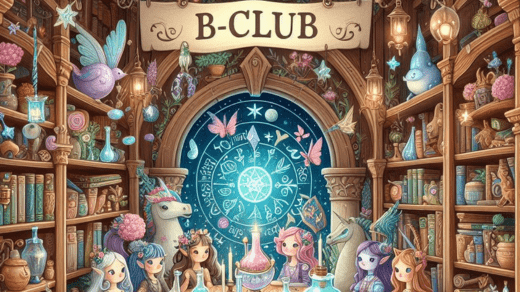




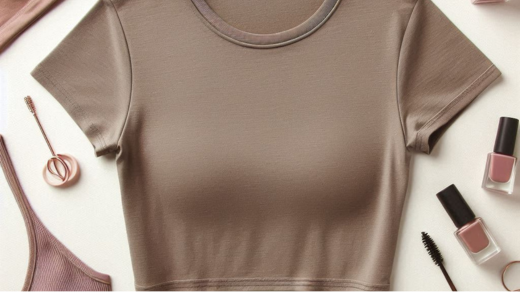


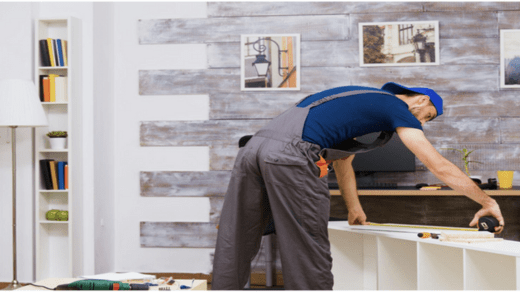
+ There are no comments
Add yours